Here's how to enable pinyin input support on Ubuntu 14.04 LTS, so that you can quickly type Chinese words using latin characters with tone marks - e.g. Nǐ jiào shénme míngzi?
- Open a terminal window (Ctrl-Alt-T) and install ibus-m17n:
$ sudo apt-get install ibus-m17n
- Next, run ibus-setup:
$ ibus-setup
- In the ibus preferences window that appears, under Input Method, select Chinese - hanyu pinyin (m17n), then Add.
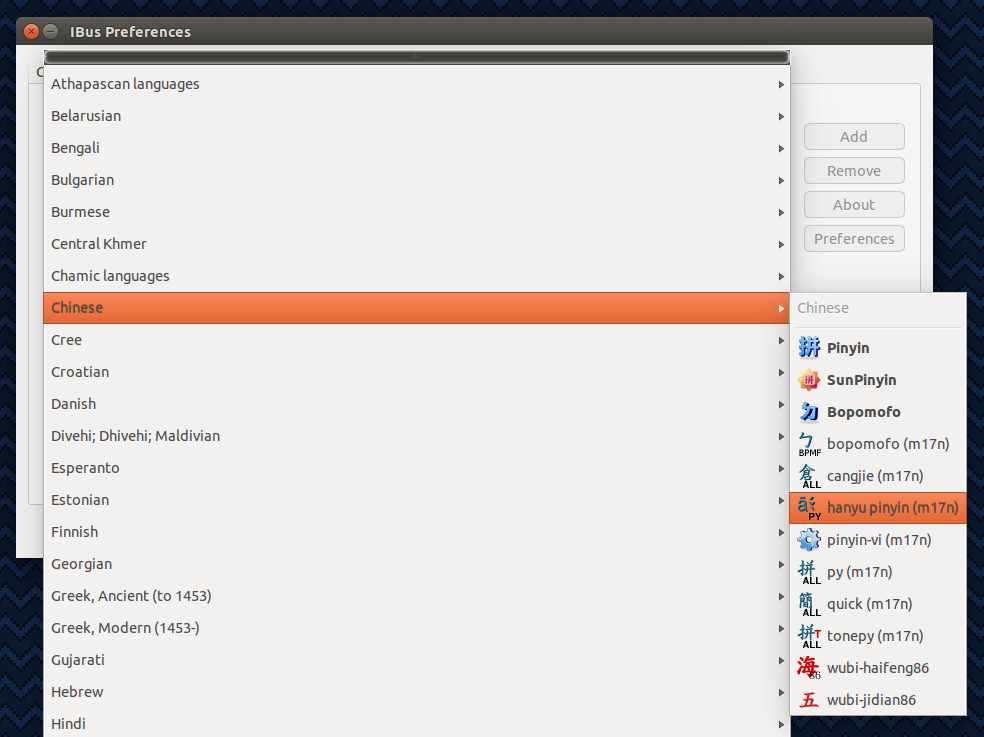
- Log out of the desktop, then back in. (Yes, seriously.)
- Under System Settings… → Text Entry, add Chinese (hanyu pinyin (m17n)).

- Log out of the desktop, then back in. (Yes, I'm still being serious.)
- Using the keyboard switcher in the top panel, find hanyu pinyin (m17n).

- You should now be able to type words with diacritics by following each vowel with a digit - i.e. a1 for ā, a2 for á, a3 for ǎ, a4 for à, etc. (for ü, use the v key).